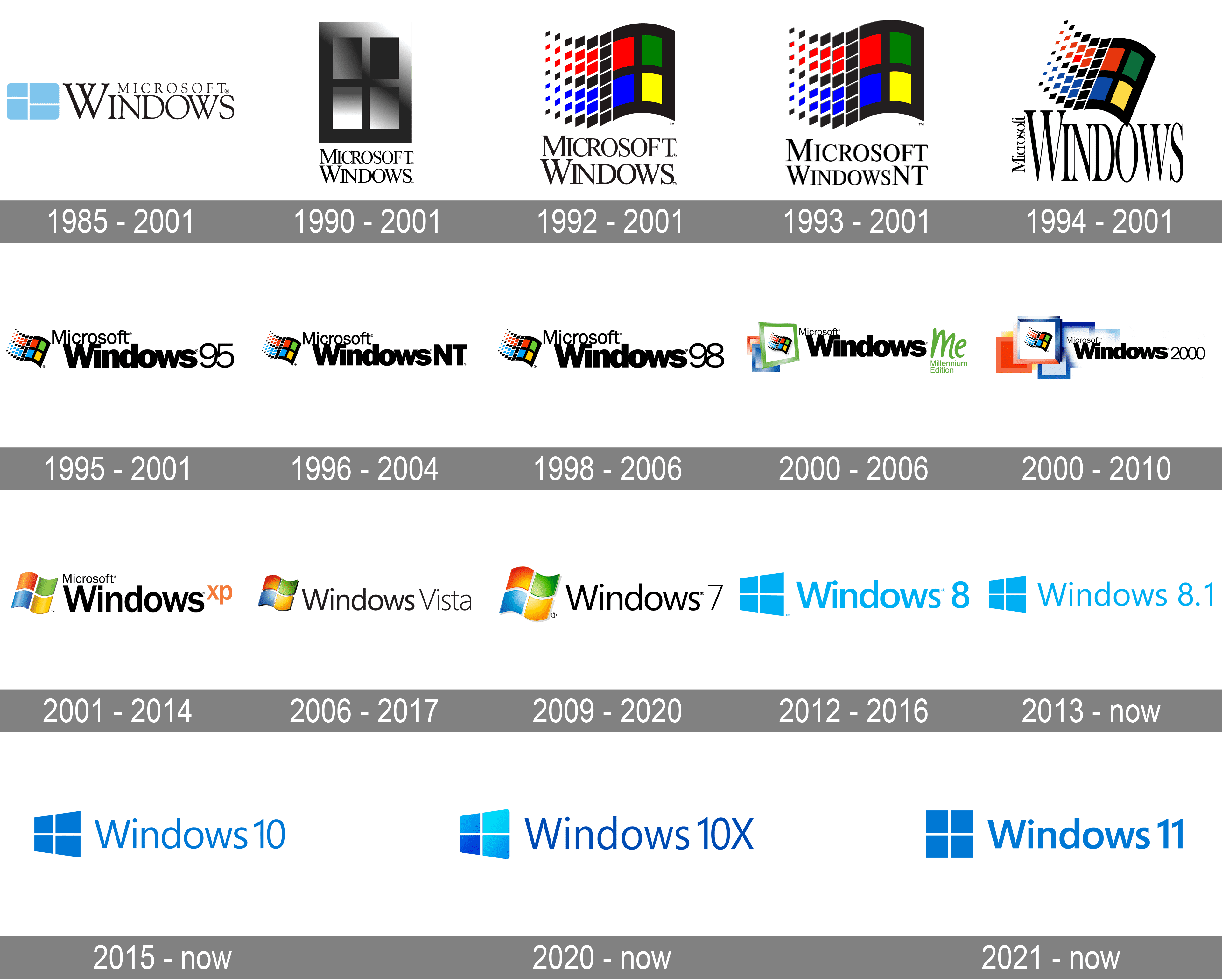LSA 1: Identify Windows Versions¶
Overview of Windows Operating Systems¶
MS-DOS (1981)¶
- Description: MS-DOS (Microsoft Disk Operating System) was introduced in 1981 and operated solely through a command-line interface. Users interacted with the system using text-based commands, which limited usability compared to later graphical interfaces.
- Early Exploits: The era of MS-DOS saw the emergence of early cyber threats, including:
- Internet Information Services (IIS) Malware: Exploits targeting web servers running IIS.
- Buffer Overflow Attacks: Vulnerabilities allowing attackers to overwrite memory and execute arbitrary code.
- DNS Exploits: Attacks exploiting weaknesses in the Domain Name System for redirection or data manipulation.
- Denial of Service (DoS) Attacks: Efforts to overwhelm a system, rendering it unavailable to users.
Windows 95¶
- Architecture Version: 3.1
- Key Features: Introduced the auto-run feature, which enabled Windows Explorer to automatically execute programs or load files from disks and USB drives upon insertion, enhancing user experience and convenience.
Windows 98¶
- Architecture Version: 4.1
- Key Features: Introduced the FAT32 file system, allowing for larger disk sizes and more efficient storage management. It also included Active Desktop, which integrated web browsing capabilities into the desktop environment.
Windows 2000¶
- Architecture Version: 5.0
- Key Features: Marked the introduction of Active Directory, which provided centralized management of users and resources in a networked environment. It also laid the groundwork for Azure Active Directory, offering cloud-based directory services.
Windows XP¶
- Architecture Version: 5.1
- Key Features: Introduced several important features:
- Windows Firewall: Enhanced security by blocking unauthorized access to the computer.
- Data Execution Prevention (DEP): A security feature that helps protect against certain types of exploits.
- New Technology File System (NTFS): Supported for the first time in Windows NT 3.1, NTFS offered improved data management, security, and recovery capabilities.
Windows Vista¶
- Architecture Version: 6.0
- Key Features: Focused on security and usability enhancements, including:
- User Access Control (UAC): Helped prevent unauthorized changes by prompting for permission before allowing administrative tasks.
- BitLocker Drive Encryption: Allowed for the encryption of entire drives, enhancing data security.
- Windows Defender: Introduced as an integrated solution for malware protection.
- Sessions: Improved user management and multi-user functionality.
Windows 7¶
- Architecture Version: 6.1
- Key Features: Enhanced user experience with:
- Multi-Touch Support: Allowed for more intuitive interactions on compatible hardware.
- Internet Explorer 8: Improved web browsing capabilities.
- Virtual Hard Disk Support: Enabled the use of virtual disks for improved flexibility.
- Improved Boot Performance: Streamlined startup processes for quicker access to the desktop.
Windows 10 and 11¶
- Supported Architectures: x86-64 (64-bit) and ARM64 (on select editions, such as Windows 11).
- Key Features: Included advanced security and usability improvements:
- Microsoft Defender Anti-Virus: Integrated antivirus protection.
- Windows Update: Streamlined process for keeping the system updated with the latest features and security patches.
- Secure Boot: Enhanced security at startup by ensuring that only trusted software can load during the boot process.
Each version of Windows has built upon the previous iterations, adding features, improving security, and enhancing user experience. Understanding the evolution of these operating systems is crucial for appreciating their current capabilities and addressing their security challenges.